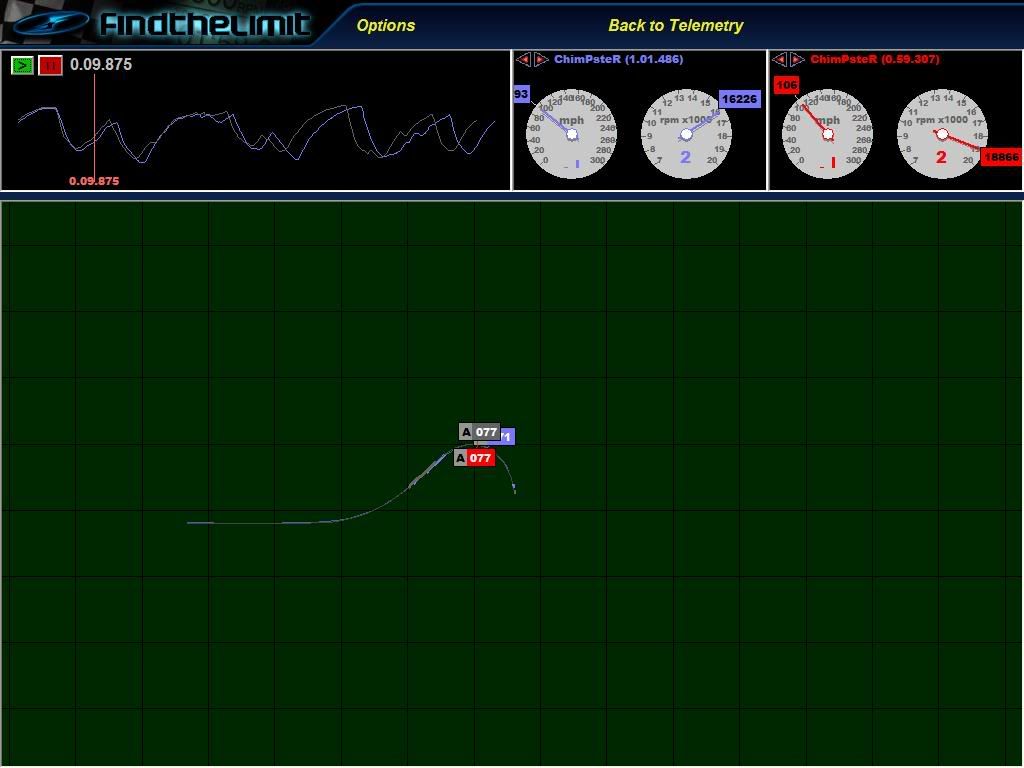1. Install the telemetry from findthelimit in the rfactor folder
2. A telemetry folder will be created there, with an exe file inside called f1_telemetry.exe.
3. Go to the UserData/Player Name Folder (where Player Name is your name in the game ) and open with the Notepad the Player Name.plr file.
4. Under [ DRIVING AIDS ] you'll see some "Data Acquisition" lines, put them like this:
Data Acquisition Version="1" // Version of vehicle data to write out
Data Acquisition Rate="8"
Data Acquisition In Race="1"
Data Acquisition EXE="f1_telemetry.exe"
Data Acquisition File="Telemetry\vehicledata.spt"
5. Save the PLR file
6. Now it will work like F1 Challenge. Your last run will be saved as vehicledata.spt that you will need to load with the f1_telemetry.exe file to see the laps you made with all the data about it.